
Provide global connectivity with the top SaaS for device management
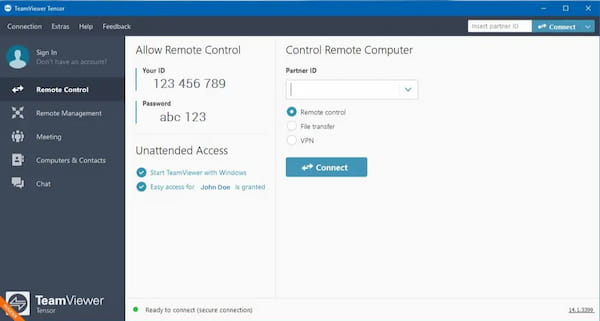
Built upon the world’s largest remote connectivity infrastructure, TeamViewer Tensor™ is a cloud-based platform that enables seamless, large-scale IT management. It provides your enterprise with industry-leading, real-time support tools in a ready-to-deploy Software-as-a-Service (SaaS) environment.
Additionally, TeamViewer Tensor™ has industry-grade security to protect your data including features like end-to-end encryption (4096-bit RSA/256-bit AES) and protocols that meet strict security certifications and compliance standards.
Download our datasheet or get in touch with an expert today!
Deploy TeamViewer TensorTM without interruptions. Your employees don’t have to click on pop-up installation prompts or notifications or be there in person to set it up. With approved security access you can manage it silently on all your endpoints. You can even leverage existing set-ups to deploy TeamViewer Tensor™ with Microsoft Intune or Baramundi to roll out installations and updates efficiently.
Get more control over your enterprise endpoints with TeamViewer TensorTM’s Single Sign On (SSO) capability. It limits access to accounts that use your corporate email and prevents unauthorized users from ever using your device’s remote access platform through SAML 2.0 and SCIM protocols.
Keep track of any changes made with TeamViewer TensorTM’s built-in reporting log which captures all remote session activities and management console actions for every incoming and outgoing connection.
Connect to your device or sensor from anywhere with TeamViewer Tensor™’s IoT Connector. It allows you to access products with embedded intelligence and IoT capabilities, and provides maintenance to your equipment remotely.
Fully integrate augmented reality into your workflow with TeamViewer TensorTM’s AR capabilities. It improves manual work processes across industries through the latest wearable computing technologies. This feature is designed to empower your workforce in an increasingly digitized working environment.
Supervise access and support of large-scale groups through Permission Management. It assigns permissions across all users and groups in just a few clicks. This minimizes the repetitive process of setting it up for every individual device.
Ensure your customer’s mobile device privacy while providing assistance through TeamViewer TensorTM’s Mobile Software Development Kit (SDK). With this feature, you can embed remote support and access into your Android and iOS applications without exposing the user’s sensitive data.
Eliminate the need to manage multiple licenses across medium- and large-sized businesses through TeamViewer TensorTM’s Multitenancy. It ensures that all IT infrastructure in your organization, as well as satellite branches, are running on the same TeamViewer TensorTM license.
Restrict and allow access to any device across all users by using TeamViewer TensorTM’s Conditional Access. This feature enables you to control which devices, and which files and applications can be managed by support providers.
Obtain access to a wide array of devices including Point-of-Sale (POS) systems, kiosks, and digital signages even without permission through TeamViewer TensorTM’s Remote Device Control Capabilities. What’s more, it also allows access on internet-enabled devices and machineries.









Simply fill out the form below and we'll be in touch with you right away!